Magento site search
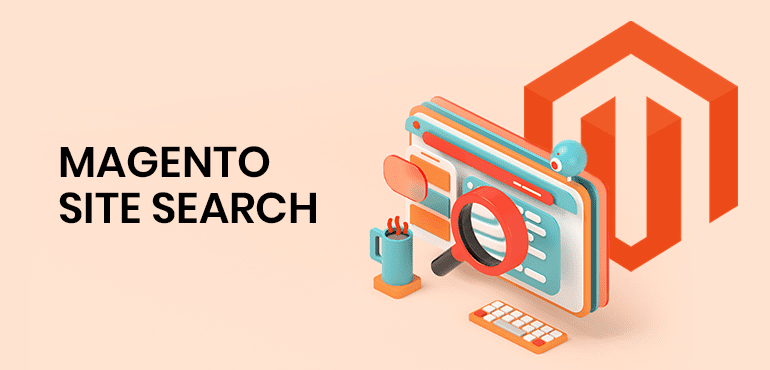
Article topics
- Relevant results
- Semantic search
- AI and machine learning
- Application programming interface (API)
- Mobile search
- Magento site search applications – quick comparison
- Final thought
Choosing the right site search for your Magento website
Consumers being able to search and quickly find what they want on your Magento website is one of the most important factors in the shopping experience. Find out what optimised on site search can do for you.
Finding the right on site search application for your Magento website is about understanding your business needs and goals, and then choosing a solution that best fits with them, not simply going with the most convenient option: cheapest, most features or a developer’s personal preference. Remember, site search has a significant impact on UX, conversion rates and sales—it’s one of the most important decisions that you will make about your Magento website.
This article will take four popular site searches often used with Magento eCommerce, looking at features, pros and cons, and other important elements that will impact your webstore’s performance. The site search applications are:
- Elasticsearch
- Algolia
- Searchanise
- Sphinx (Magento Ed.)
Before we get into comparisons, let’s clarify some terminology and take a look at some common considerations when choosing an onsite search for Magento.
Relevant results
Perhaps the most obvious question to ask about site search is ‘does it return relevant results?’. If your business has a large catalogue with thousands of SKUs, you want your site search to quickly and accurately find what consumers are looking for, using multiple product attributes, such as type, colour, size, etc.
A problem can arise when a search returns with hundreds (perhaps thousands) of results and the consumer is then expected to search through those results to find what they’re looking for with additional keywords and filters.
A situation that should be avoided is a site search that returns no results at all. An empty search will drive consumers away from your webstore. If consumers can’t find what they want quickly and easily, they will likely abandon the search and you risk losing them to competitors.
Auto complete, spell-check, stop-word filter and synonyms can be used to enhance site search, to offer consumers more relevant results. However, for enterprise Magento businesses, using synonyms can become very complicated and resource-heavy to maintain. For larger eCommerce businesses a semantic search approach is often more favourable.

Semantic search
Plain text keyword site search is not enough. To return more relevant search results the search context must be taken into account and be more conversational. This is called semantic search. Semantic search is where a search query aims to not only find keywords, but to also determine the intent and contextual meaning of those search terms.
A simple example: someone searching for ‘Converse pink high tops’ in a fashion webstore using a non-semantic search may get results showing pink Converse trainers, pink tops, and pink Converse tops, when the intention of the search was ‘Converse high top trainers in pink’. A semantic search would have understood ‘Converse’ as trainers and returned results in that context.
Consumers want improved search results, and when it comes to relevancy, a semantic site search will outperform plain text competitors. Webstores with a semantic site search have a 2% cart abandonment rate, compared with up to 40% for webstores with just plain text site search, as consumers become frustrated with searching after placing items in their basket.
AI and machine learning
Personalisation
Personalising search results gives your customers a more exclusive shopping experience. This takes into account customers’ browsing and purchase history to return results that offer wider, more relevant customer choices, by mapping related and interconnected products and serving them up in site search results, either predictively in the search bar or on a results page.
48% of consumers will spend more when their experience is personalised.
Voice search
Voice search is driving more conversational forms of site search, moving away from just keyword to semantic and AI/ML searching. With the rise of Siri, Amazon Echo, Google Home et al., it’s clear that voice search is gaining traction, amplified by increased eCommerce activity and a low touch environment as a result of Covid.
For improved UX, site search should be more conversational, rather than an interaction between an inquirer and a directory. Voice search signifies a shift when it comes to how we interact with our devices; we are conversing with our devices more as if they were human. This is part of a voice commerce revolution that ties in with retail, headless commerce, voice assistants and augmented reality. Both site search personalisation and voice site search can significantly reduce friction in shopping journeys, resulting in increased conversion rates and sales. Visual search An image is so much more instant and memorable compared with text alone. That’s why visual site search can be more immediate and faster. Visual search works in several different ways. There’s reverse image search, which is where consumers take an existing image, either copy and paste or a screenshot, and use it to search your webstore for matching items, such as clothing or furniture.
Another form of visual search is where products have discernible types, such as hats. This enables consumers to search without knowing the name of a particular style of product that they might have seen in a film, video or on social media: fedora or homburg, or whatever it might be.
As with voice search, visual searches eliminate the friction inherent in textual site searches, helping consumers find the products that they want faster and in a more intuitive way.
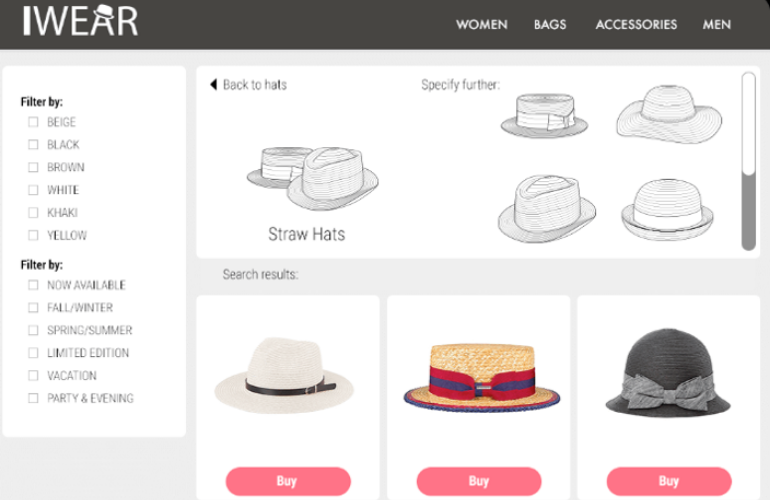
Application programming interface (API)
eCommerce website search APIs make it faster and easier to implement additional search capabilities. They are backend elements that enable developers to index data, configure search terms, use analytic tools and much more, tuning your site search to your business.
Indexing data
Indexing is a method used to extract relevant information from database records for faster retrieval. An index is a table that cross-references keywords with relevant data. Search APIs create these indexes, effectively searching ahead of queries for faster return with relevant search results. Speeding up site searches using indexed data creates faster more satisfying shopping experiences.
Configuring search queries
Search configuration is crucial to creating an experience where consumer searches can be clearly understood by the site search application in order to:
- Show the most recent results first
- Show the highest rated content or products first
- Filter results to find a specific product type, brand, colour etc.
More configuration options for search queries helps to fine tune site search results. It ensures that the search API understands the query and how it relates to the data.
Analysing data
Site search analysis is the detailed study of consumer search behaviour. Those behaviours include keyword and key-phrase searches, filters and search suggestions.
Analytics is a valuable tool that helps you understand your audience. It allows you to fine-tune the search API to best meet consumer needs. Search analysis also provides actionable business insights that can lead to improvements, such as a more organised product catalogue, more targeted content, for improved shopping experiences.
Mobile site search
With the continued rise of omnichannel shopping, it’s more important than ever to ensure that mobile device shopping experiences are optimised, and that, crucially, includes mobile site search. However, mobile site search experiences are often less satisfying than on desktop, as found by Baymard Institute research.
The right site search offers Magento businesses a real opportunity to out flank the competition for mobile site searches, with improved UI and more relevant results.
Magento site search applications – quick comparison*
| Elasticsearch | Algolia | Searchanise | Sphinx (Magento Ed.) | |
|---|---|---|---|---|
| Pros | Reverse image search, voice search capability, AI/ML capability | Faceting, product recommendations, AI/ML capability | Lower cost, comprehensive packages – start-up to enterprise, ‘did you mean’ feature, AI/ML capability | Lots of extensions, resource light |
| Cons | Can be expensive – especially for AI and ML elements, resource heavy | Higher costs when scaling | No voice or visual search | Not ideal for eCommerce that deals with unstructured data – MP3, PDF etc., no AI/ML |
| Platform | Not ideal for eCommerce that deals with unstructured data – MP3, PDF etc., no AI/ML | SaaS | SaaS | OS |
| Setup | Can be complex to setup | Straightforward initial setup | Easy setup | Straightforward deployment |
| Multi-language | Multi-language and transliteration capability | Advanced multi-language processing | Basic multi-language processing | Basic multi-language processing |
| Mobile | Yes | Yes | Yes | Yes |
| Analytics | Yes | Yes | Yes | Yes |
| API functionality | Yes | Yes | Yes (Enterprise version only) | Yes |
| AI/Machine Learning | Yes | Yes | Yes | No |
| Semantic search | Yes | Yes | ?? | No |
| Stop Words | Yes | Yes | Yes | Yes |
| Auto Complete/Suggest | Yes | Yes | Yes | Yes |
| Synonyms | Yes | Yes | Yes | Yes |
| Spell-Check | Yes | Yes | Yes | Yes |
| Voice Search | Yes | Yes | No | No |
| Visual Search | Yes | No | No | No |
Final thought
The site search application that you choose for your Magento website will, with the right advice and guidance, help to streamline the search process, enabling consumers to find what they want faster, optimising conversion rate and lifting sales.
But that’s really only half of the story. The right site search for your business must be intricately tied in with your business needs and goals, what you want consumers and your customers to find when they search your webstore, your strategic choices about: product profitability, promotions, stock availability, consumer geographic location or for segmented groups.
The bottom line is that a user-friendly site search that’s tuned to your business will help consumers find what they are looking for on your Magento website more easily, creating more outstanding shopping journeys and boosting sales.
Is your Magento website search offering your customers fast, highly relevant search results? If you would like to know more about the site search applications discussed in this article or would like advice on how to optimise your Magento site search, then get in touch today for a chat with one of our certified Magento experts.
Need help with your next big eCommerce project? Find out how we can support.


 Back
Back
